While Americans are taking more photos than ever due to smartphones and digital cameras, there is a downside. Pictures get lost on your phones. They may be backed up on services such as Google Drive or Apple’s iCloud, but what do you do with them there? You share those images on social media, but over time those posts of your memories get buried and forgotten. Is there a place for the old fashion physical pictures and photo albums? The answer is yes and there are several services that can help you out.
In the olden days (maybe just 10 years ago?) you would take your roll of film to a photo developer such as your local grocery store and have small post-card-size glossy photos printed. I can almost literally say no one developers film anymore. After all, who owns a film camera?
So how do you print digital images from your phone or digital camera if you want to hang one on the wall or create a book? Your own printer may be an option but unless you own a very expensive printer, the quality will be very low. I want to share three different options with you that I would recommend.
Find the best options on the next page!
1. Shutterfly.

Image courtesy of Shutterfly.
Shutterfly is an established photo printing source. You can print off your images, create cards, and create personalized gifts such as mugs and iPhone cases.
Shutterfly is a bit more expensive than other options listed below, but they do have high quality of product. Not only can you get the standard matte and glossy finish, but you can also order card stock and what they call “pearl finish.”
At first I was a bit taken back by the pearl finish. It is almost a foil or holographic look. Up close it looks very strange. However, at a few feet away (such as hanging from a wall) that reflective quality almost made the image look three dimensional.
Next Page: A slightly cheaper option with a lot of “embellishments” available.
2. Snapfish.

Image courtesy of Snapfish.
Snapfish has a really easy, simple to use platform for uploading and printing images. Storing images on Snapfish is free, so go ahead and add those hundreds of photos locked up on your phone.
In addition to printing photos, you can create cards, books, calendars, magnets, and canvas prints. Snapfish even includes all kinds of “embellishments” such as creative backgrounds and decorations for birthdays or holidays.
You will have all kinds of options, including glossy and matte finishes for your photos and custom text. Prices are very reasonable and Snapfish is almost always running some promotion or another. I have personally created photo books and had large prints made from Snapfish and have been fairly satisfied with the results.
Next Page: The newest option.
3. Amazon prints.

Image courtesy of Amazon.
Amazon prints is a new venture for Amazon — as in it was just launched a few weeks ago! They have a limited selection of options for prints and photo books. But everything is cheap in typical Amazon fashion.
Interestingly enough, Amazon uses the same user interface for putting projects together as Snapfish (behind the scenes Amazon’s code base is littered with references to Snapfish). This means it is super easy to use. Amazon doesn’t have the promotions that Snapfish has, but their base pricing is so competitive they don’t need to. Your photo’s finishes are limited to matte and glossy.
Another advantage of using Amazon’s service is that it is integrated with Amazon Drive, which makes life easy if you use that service. Additionally, you can get free shipping (although it is advertised as “for a limited time”).
Any three of these services — Shutterfly, Snapfish, or Amazon Prints — is a great way to go if you want to liberate the photos on your smartphone or digital camera. I may be a millennial, but I still have the nostalgia for traditional photos hanging on the wall and the nice photo album. After all, a physical photo album is easier to pass along to my kids than a Google Drive account.



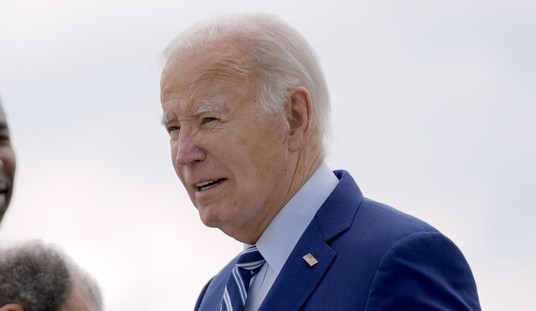





Join the conversation as a VIP Member